Supercharge Your Workflow with Google Gemini CLI
May 10, 2025
Table of Contents
Supercharge Your Workflow with Google Gemini CLI
Unlock AI-powered CLI in seconds with the new Google Gemini CLI.
🚀 Introduction
Gemini CLI lets you bootstrap projects, generate code, and integrate AI assistants directly from your terminal.
💻 Installation
Ensure you have Node.js ≥ 18 installed, then:
# Run without installing
npx https://github.com/google-gemini/gemini-cli
# Or install globally
npm install -g @google/gemini-cli🔐 Authentication
Choose one of three methods:
❍ Login with Google
● Gemini API Key (AI Studio)
❍ Vertex AI
Add your GEMINI_API_KEY to your .env (no reload needed), or follow the on-screen guide to log in.
✨ Quick Example
Create a Python FastAPI calculator project:
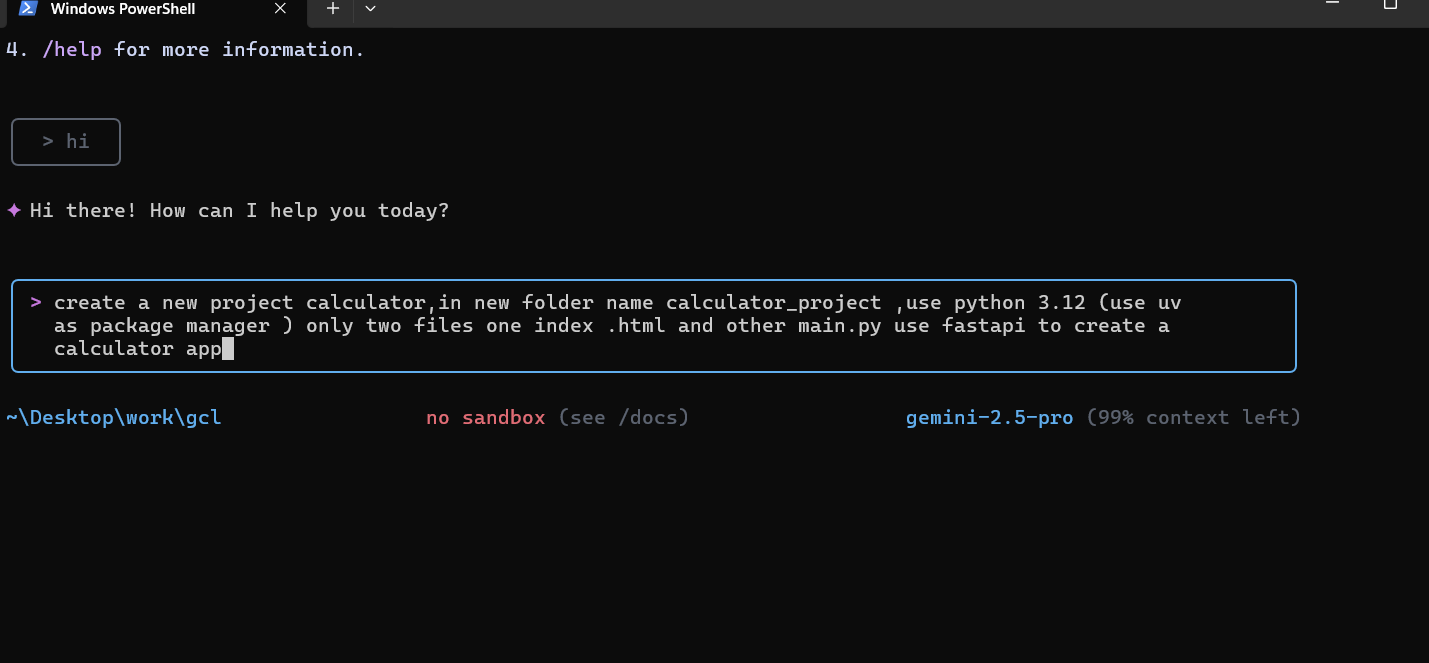
After confirming, Gemini CLI creates your files:

It then starts the server at http://localhost:8000/:
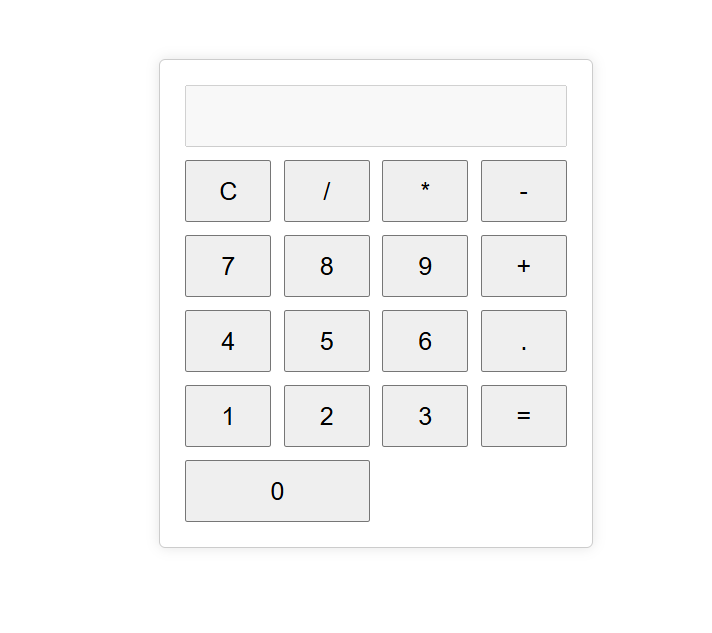
🎯 Conclusion
Scaffold full-stack apps with a single command. Try Gemini CLI today and accelerate your development!
Learn more & contribute: